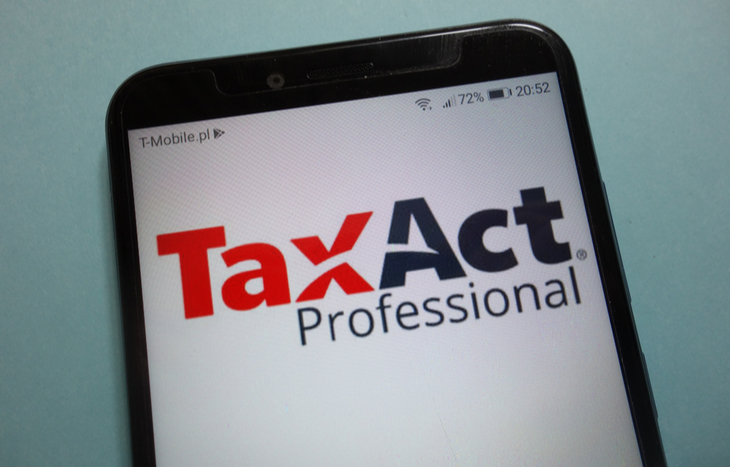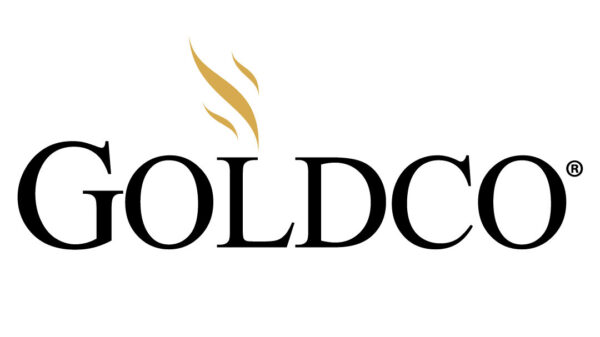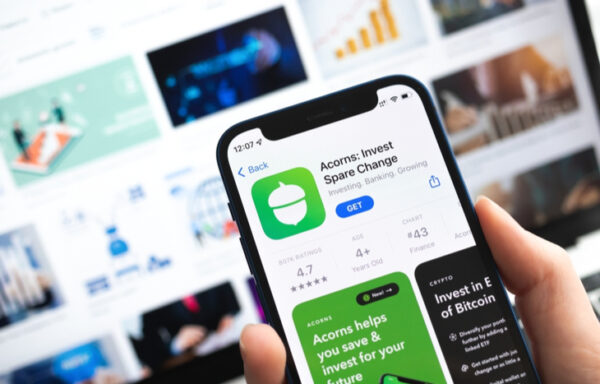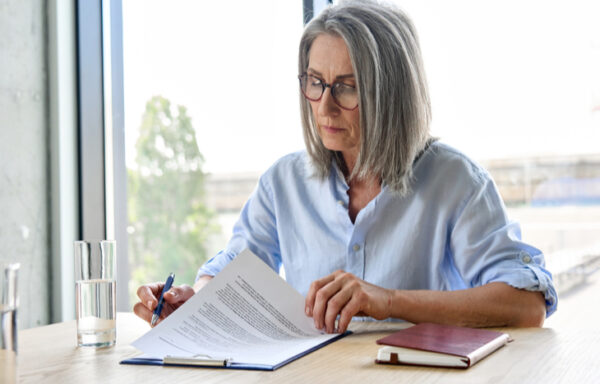TaxAct Review
If you are looking for a TaxAct review, there are a few pros and cons you should consider. This software program is designed for people who want premium tax preparation at a low cost. While the streamlined interface is efficient and easy to use, the platform does not have as many features as H&R Block or TurboTax.
With TaxAct, you can prepare your taxes yourself and file them online. If you have a complex tax situation, you will end up paying more for the service. Because this program does not offer a significant amount of customer support, it may be a better option for people who have some experience with filing their taxes.
TaxAct Review: How Does It Work?
TaxAct is simple to use and allows you to skip between different sections. It uses an interview process to determine which forms you will need to file. Plus, there are tips and resources throughout the program, so you can get the help you need.
You can pick a package to place in your shopping cart and choose add-on products. To help you get started, TaxAct allows you to import your previous tax return from H&R Block or TurboTax. It only allows you to import your 1040, which could be an issue if you filed other schedules or forms.
In addition to auto-importing your W-2’s, you can also photograph your W-2’s to upload them into the app. Because TaxAct is entirely online, you can do your taxes from any mobile device. Plus, you can access tech support by phone or email. If you buy the Xpert Help package, you can get on-screen tax advice from a live professional.
Our TaxAct review also examined audits. If you are audited, there is additional support available. TaxAct’s audit support will tell you what to expect and what you should do to prepare for your audit. Like most tax software, TaxAct does not offer audit defense. If you need legal defense with the Internal Revenue Service (IRS), you will have to hire a tax professional on your own. You can also get a Protection Plus plan through TaxAct’s partner company if you want audit defense.
When it comes to refunds, you can get your money in a variety of ways. The fastest way to get a refund is through a direct deposit. You can also apply your refund to your tax return for the following year. Finally, you can tell the IRS to purchase United States savings bonds with your refund.
Who Is TaxAct for?
If you do not want to spend hundreds of dollars on tax preparation software, TaxAct may be the right program for you. Our TaxAct review found that the platform offers more features than many other free alternatives, and is also less expensive than TurboTax or H&R Block. However, because it does not have as many features, it may not be a good platform for beginners.
TaxAct may be a great choice for those who:
- Have experience at filing their own taxes.
- Do not want excessive features.
- Qualify for free federal filing.
- Want auto-importing options and other convenient features.
- Need to be able to upgrade to get expert assistance if they need it.
TaxAct may not be the best option for those who:
- Need detailed information and one-on-one support.
- Want to file multiple state returns and do not want to pay a lot.
- Are trying to find the cheapest way to file taxes online.
Is TaxAct Really Free?
The cost of TaxAct depends on which package you end up using. If you have a simple return, you can file your taxes for free. The free version allows you to handle schedules 1, 2 and 3, as well as Form 1040. It does not let you report your business income, deduct your student loans, report rental income or deduct your mortgage interest.
A thorough review of TaxAct’s pricing structure revealed the following: With the Deluxe package, you have to pay $47.95. This package lets you use additional deductions and credits. Plus, it allows you to itemize your return. It does not allow business owners and freelancers to file a Schedule C.
The Premier package is available for $71.95. This package allows you to report rental property income, the sale of your home, investment income, foreign bank accounts, royalties and Schedule K-1 income. Plus, you can report your stock gains and losses.
Finally, you can get the Self-Employed package for $94.95. This package helps you find and maximize your business deductions. It allows you to report 1099-NECs, business income and farm income. Plus, it helps you calculate depreciation on your equipment, machinery and other items.
No matter which package you choose, you can update your package with additional add-on features. The previous plans are do-it-yourself options. If you want the Xpert Help option, you have to pay $70 more.
TaxAct Review: Pros and Cons
With so many tax programs out there, it is hard to pick the right one. TaxAct may be the right choice if you are looking for an inexpensive way to file your taxes. It may also be a good choice if you already have experience working with other tax filing programs.
Pros
- Ease of use: Unlike some programs, TaxAct is easy to use. The website includes a clickable questionnaire that makes filling out your taxes fairly simple.
- Free Application for Federal Student Aid (FAFSA) support: Are you struggling to fill out your FAFSA for school? Thankfully, TaxAct offers a worksheet that makes turning in your FAFSA a little easier.
- Affordability: Compared to TurboTax and H&R Block, TaxAct is surprisingly affordable.
Cons
- High costs for state returns: While federal returns are inexpensive with TaxAct, this is not the case for state returns. With these returns, TaxAct is often more expensive than its competitors.
- Lack of customization: Other programs allow you to get a wide range of upgrades and customized features. Instead, TaxAct offers four basic plans.
- No advances: While some companies will give you a refund advance, TaxAct does not. You will only get your refund when the government decides to send it to you.
- Poor audit support: TaxAct does not offer audit defense. Even if you pay for personalized audit support, the service will be less robust than what you can get through TaxAct’s competitors.
TaxAct Review – Is It Safe?
As you can see from reading a TaxAct review, TaxAct is a legitimate program. This company keeps your data secure using state-of-the-art encryption. Whenever you log into the program, you have to go through multi-factor authentication. This authentication prevents online criminals from hacking your information.
How Do You Get Started With TaxAct?
If you want to sign up with TaxAct, you should start by going to their website. Then, you need to pick the plan you want. TaxAct will send a code to your email address to verify your account. Afterward, you will need to input your phone number, password and security questions.
Once your account is set up, you can import your Form 1040 from the previous year. If you want to receive your refund through direct deposit, you will need to provide your banking information. Because the platform is online, you can continue your tax return from any mobile device. In recent years, TaxAct has even created a mobile app that you can easily use to capture documents.
We hope you enjoyed this TaxAct Review. For more tax related inquires, please check out our Wealthy Retirement newsletter. Income Expert Marc Lichtenfeld covers a variety of topics, including dividend investing, retirement planning, taxes and more. Sign up today to start building a wealthy retirement.