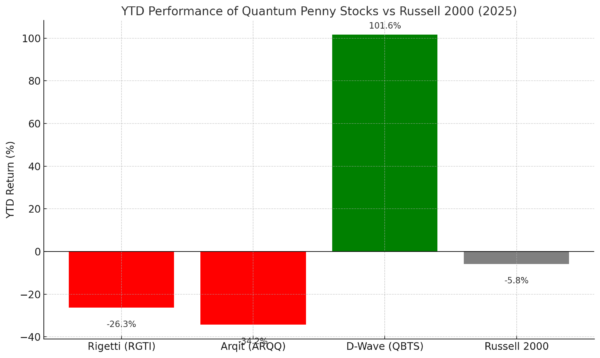The 5 Best Investing Apps for New Investors
Investing in the stock market wasn’t always so easy. You used to have to pay a stock broker in order to buy or sell shares. Sometimes, you’d have to wait in line just to talk to a broker. Also, news travelled slowly, so that by the time you’d make your investments, the markets might have changed dramatically. Thankfully, those days are over.
Technology is leveling the playing field. Today’s best investing apps allow you to profit from the stock market at very little cost or sometimes even for free. Brokers and trading fees are a thing of the past. Welcome to the future: investing apps.
Whether you’re new to investing or a stock market veteran, these five best investing apps will help you towards financial freedom.
Best Investing App #5: Wealthfront
Best for Passive Income Investors
Wealthfront is a great app for new and experienced investors alike. To begin, connect your bank account and transfer at least $500 to reach the account minimum. Then once you answer the questionnaire to gauge your risk tolerance, the rest of the process is automated. The software rebalances your investments when dividends are reinvested, contributions are made or withdrawals taken. It also helps you build an investment plan.
Wealthfront offers a broad mix of investments such as U.S. stocks, foreign stocks, emerging market stocks, dividend stocks, real estate and natural resources, as well as emerging market, corporate and municipal bonds. Typically, portfolios are comprised of six to eight asset classes.
Wealthfront really shines with its automated tax efficiency. Wealthfront’s software looks at the stocks in major U.S. indexes and looks for individual tax-loss harvesting opportunities. Those tax savings can then be reinvested in your investment portfolio.
Wealthfront charges a 0.25% management fee. The company does offer a referral program so if you invite friends and they open an account, Wealthfront will waive fees until your account exceeds $5,000.
Best Investing App #4: Stash
Best for Learning How to Invest

For anyone new to investing, Stash can show you the ropes. When you sign up, the app asks you a series of questions to determine your risk tolerance and investing goals. Based on your answers, the app selects the best ETFs to fit your needs.
Stash also allows you to invest in fractional shares. It has a $5 account minimum.
But all of these aspects are par for the course when it comes to investment apps. Stash’s biggest selling point is its customizable aspects and educational features.
Stash offers thematic investing through three unique headings: I Believe, I Want and I Like. “I Believe” includes clean energy ETFs and other socially conscious investing prospects. “I Want” features gold investing opportunities and blue-chip stock ETFs. The “I Like” category is dedicated to things like retail and FAANG stocks.
Stash teaches investors how to build a portfolio. The app suggests which ETFs should serve as the base of your portfolio and what investments are better suited as complements. The app’s Stash Coach feature nudges users to diversify their portfolios and offers other types of tips.
Stash is an engaging app that is perfect for young and new investors.
Best Investing App #3: Betterment
Best for Low-Cost Investing
Betterment is an investing app and a robo-advisor. As with most robo-advisors, Betterment bases its investment algorithms on modern portfolio theory. In other words, the app is engineered to maximize returns based on a given level of risk. The app also values diversification.
Investors select ETFs based on a questionnaire. Also, Betterment offers socially responsible ETFs that feature companies whose business practices align with certain values.
If you have over $100,000 in your portfolio you can use Betterment’s “flexible portfolios” tool, which enables you to easily adjust the percentage of your portfolio in given fund. Also, Betterment automatically rebalances portfolios when cash flows in or out of it, whether it’s dividends, contributions or withdrawals.
Betterment’s algorithms check to see if your account needs rebalancing on a daily basis. Also, the app invests in fractional shares, which help investors own a part of a share in high-priced companies like Berkshire Hathaway (NYSE: BRK-A). This way, all your cash is always invested.
All of the features described are offered in Betterment Digital, which comes at a 0.25% annual fee. Betterment Premium, which comes at a 0.40% annual fee, offers access to a team of certified financial planners who you can call or email with any questions.
Best Investing App #2: Acorns
Best for Hands-Off Investing

Acorns is innovating the way we invest. Here’s how it works: Once you download the app and link your debit or credit card, Acorns will round up the total on purchases to the next dollar and invest that into an ETF.
You can choose from a list of different ETF portfolios. In fact, you might be surprised at how quickly those nickels and dimes add up. You can also add lump-sum deposits if you choose.
if you’re looking to invest without much of a headache, Acorns is your best option. Acorns is free for college students who sign up with a .edu email address. For users with under $5,000 in their account it costs only $1 per month. Accounts with $5,000 or above
For an additional $1 per month you can access Acorns Later, the company’s version of an individual retirement account (IRA). You can set up a traditional, Roth or a SEP-IRA account. You can even roll your existing 401(k) or IRA into an Acorns Later account. The app chooses your portfolio based on your target retirement date. If you want to plan for your future without shelling out big bucks to an advisor, then Acorns is for you.
Best Investing App #1: Robinhood
Best for Fee-Free Investing

Everyone loves the tale of Robin Hood. He stole from the rich and gave to the poor. In other words, he leveled the playing field.
That’s exactly what the Robinhood app aims to do by offering free stock trades. There are no hidden costs. There is no account minimum. The app empowers anyone to get into the stock market, especially people who wouldn’t usually invest because of trading commissions.
All you have to do is download the app, connect your bank account and deposit money into your Robinhood account. The interface is simple and easy to navigate. The app shows recent stock movements and news headlines so you can stay current.
The app allows you to trade stocks, options, exchange-traded funds (ETFs ) and cryptocurrencies all for free. Unfortunately, Robinhood doesn’t feature mutual funds or bonds. Also, the app is not capable of automatically reinvesting dividends, though it’s been rumored that functionality is on the horizon.
You might be wondering how an app with no fees at all makes money. The answer is Robinhood Gold. Robinhood Gold offers margin trading, which is essentially trading borrowed money. But margin trading is risky because you can lose more money than you invest.
Robinhood is the best investing app for those looking to trade stocks at no cost.
Action Plan
In order to set aside money to invest, you need to be on a budget. Investing wisely requires a strict budget. Check out our review of the five best budgeting apps. Then start exploring the stock market.
Getting into the stock market can feel daunting. But with these five investing apps it doesn’t have to. With different features for everyone’s unique needs, you can find the app that works for you.
The journey towards begins with investing. When you invest in the stock market, you are investing in yourself. Go ahead and download one of these investing apps to start taking control of your finances.